你的浏览器禁用了JavaScript, 请开启后刷新浏览器获得更好的体验!
输入关键字进行搜索
搜索:
如题
没有找到相关结果
nccloud
1、检查服务是否已启动
2、配置中心检查ncc-common配置,确保服务名是对的,比如下图中online-intelliv,代表生产环境的图形化报表服务
3、确认配置中心,对应环境类型的图形化报表配置文件是否正常,主要确认datasource区域
4.确认镜像可用,必要时更新镜像
以上流程核对正确,操作后,基本可以解决问题
要回复问题请先登录或注册
1 个回复
nccloud
1、检查服务是否已启动
2、配置中心检查ncc-common配置,确保服务名是对的,比如下图中online-intelliv,代表生产环境的图形化报表服务
文件地址:absolute::/usr/local/tomcat/webapps/ROOT/WEB-INF/home/resources/intelliv.properties
3、确认配置中心,对应环境类型的图形化报表配置文件是否正常,主要确认datasource区域
absolute::/data/ncchome/ncc-intelliv/workbench/webapps/self/WEB-INF/classes/application-exclusive.yml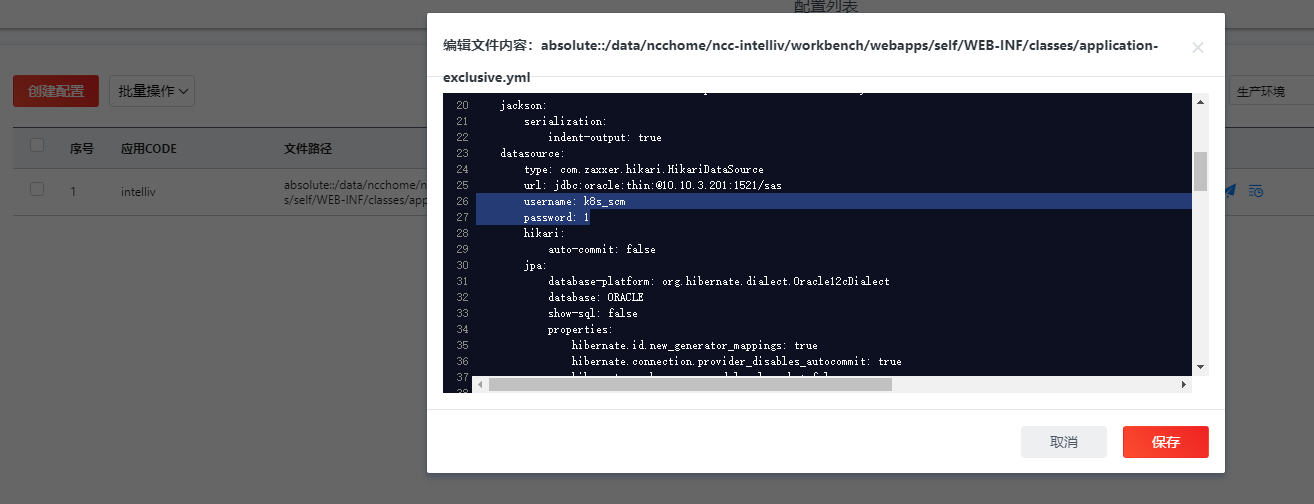
4.确认镜像可用,必要时更新镜像
以上流程核对正确,操作后,基本可以解决问题